We're all guilty of holding onto our faithful laptop or desktop PC for years longer than we probably should. But just because the latest specs have long since passed your machine by, that doesn't mean it's ready for the scrapheap. With some reasonably affordable upgrades and maintenance, you can give an aging system a serious shot of new life.
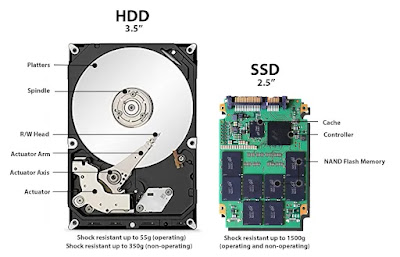 |
| (Source: Backblaze) |
Replace That Sluggish HDD
With a Snappy SSD One of the best and most impactful upgrades you can make is swapping out the old-school spinning hard disk drive for a modern solid state drive (SSD). SSDs use fast flash memory that absolutely demolishes HDDs in most real-world usage scenarios involving file transfers and application load times.
A SATA SSD upgrade can often be had for under $100 these days for a 500GB-1TB model - a small price to pay for such a massive performance boost. Just make sure you've got an mSATA or M.2 slot if your system supports those compact SSDs natively, if not, you can buy a regular SATA version.
 |
| (Source: Ifixit) |
Double the RAM
Speaking of giving your system some breathing room, maxing out the memory is also a wise upgrade if you're stuck on just 4GB or 8GB of RAM from years ago. Anything over 8GB tends to provide a smoother, more fluid experience when multitasking or running memory-intensive applications.
RAM pricing can fluctuate but you can usually find decent 16GB DDR4 SODIMM kits for under $60-80. For a desktop system, you can easily double up to 32GB of RAM or more if the motherboard supports it. Just be sure to check your system's maximum supported memory speed and capacity.
 |
| (Source: Forbes) |
Deep Clean the Dust
While upgrades are all well and good, some basic maintenance and cleaning can also work wonders. Over time, vents and heatsinks inside laptops and PCs get clogged with dust and grime which impedes proper cooling. This can cause increased fan noise, heat buildup, and throttling issues.
Taking the system apart to clean out fans, heatsinks, and air passages is tedious work, but well worth the effort. Using compressed air, soft brushes, and thermal paste replacement can easily knock off 10°C+ from CPU/GPU temperatures for quieter operation and better sustained performance.
Refresh With a Clean OS Install (LTSC Recommended)
Finally, something as simple as a fresh operating system install can make an old PC feel brand new. Years of software bloating, cruft build-up, and registry entries can steadily degrade performance over time. But starting with a clean slate can restore that snappy, out-of-the-box feel.
For best results, completely back up your data then reload the OS from scratch rather than upgrading directly. Consider trying out a lightweight Linux distribution like Linux Mint if your hardware is getting really long in the tooth. Its leaner system requirements help breathe new life into aging machines.
With some smart, cost-effective upgrades and maintenance, your trusty old laptop or desktop can easily gain a few more years of relevance. Or at the very least, serve as a decent stopgap until you've saved up for a proper modern replacement. Just don't settle for sluggishness - put in a bit of effort and your system will reward you with renewed zippy performance.

No comments:
Post a Comment
Note: Only a member of this blog may post a comment.